AN OVERVIEW OF THE PROGRAM
AN OVERVIEW OF THE PROGRAM
- Always use a pen, workbook and calculator when doing the lessons.
- We recommend you use earphones to improve concentration.
- The LEARNER needs to login with his or her user email address and password.
(Please note: the PARENT does not have access to lessons)

1. Start by selecting the lesson from the menu in AVAILABLE LESSONS.
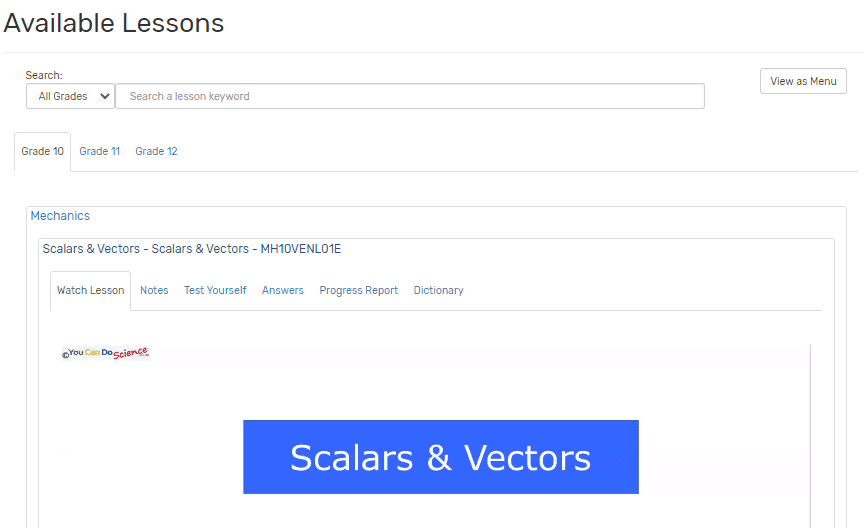
2. Watch the video. Allow uploading time and click PLAY at the bottom to start the video. Remember you can pause and rewind when necessary.
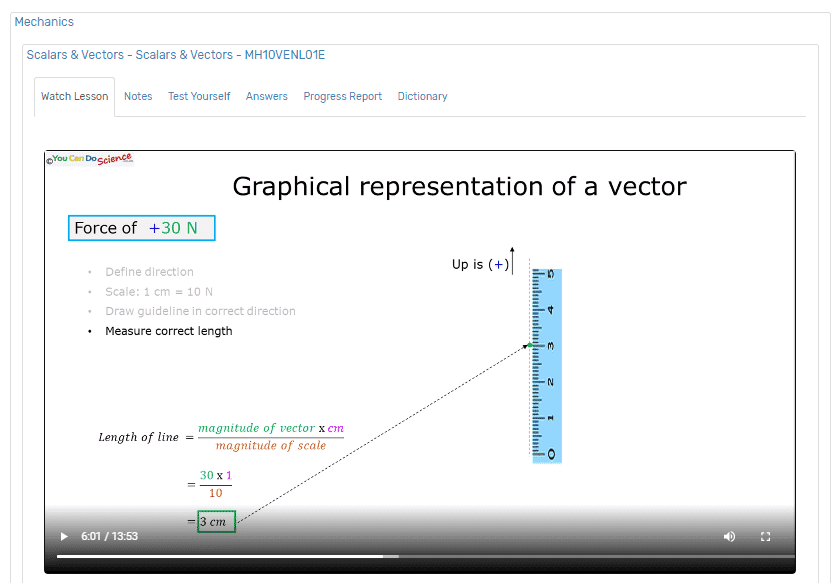
3. After completing the video, you study the NOTES. Make your own summary of the lesson in your workbook.

4. Test whether you really understand the work by doing the test. Work out the answers with pen and paper and choose the correct answers from the given options, adding the option next to your answers in your workbook. Complete the question before you enter your options from your workbook into the computer. In the event of an internet connection failure or time-out, you can quickly redo the test by entering the options from your book. At the end of the test, click “MARK THE TEST”.
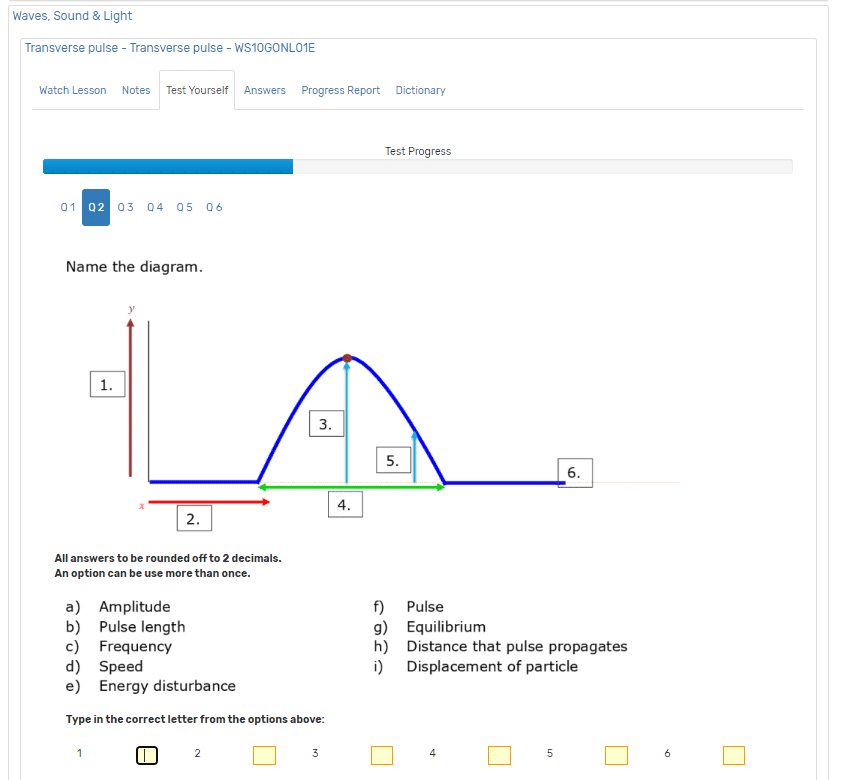
5. The test is marked immediately and the result shown! To see which answers were incorrect, click on the individual QUESTIONS. Red indicates incorrect answers.
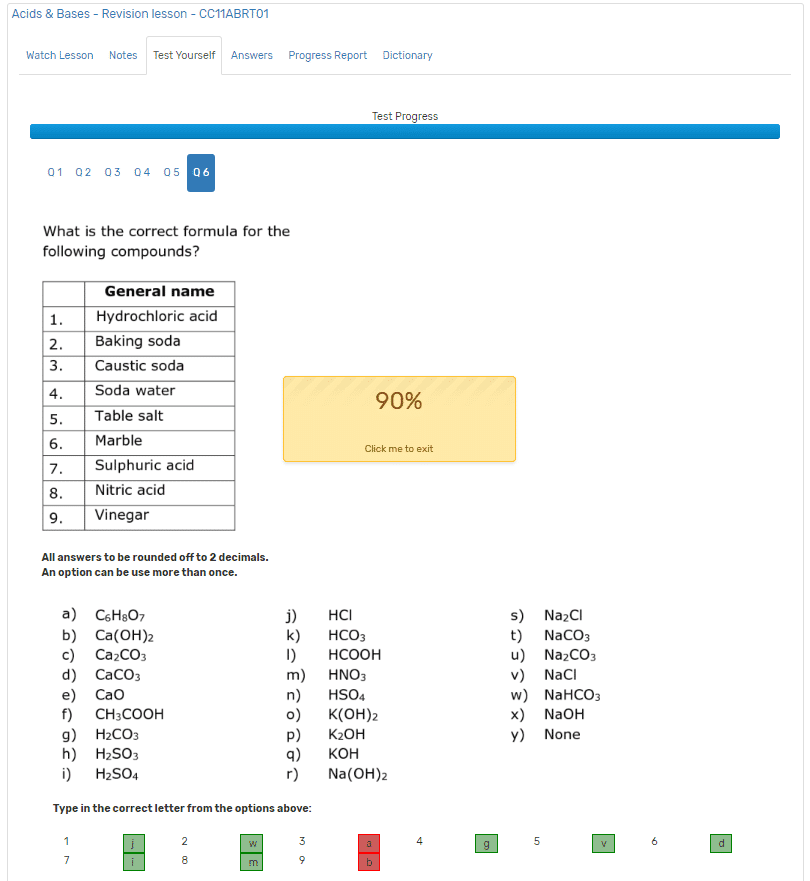
6. Depending on your score, you can decide to redo the lesson and/or the test, or you can view the solved ANSWERS.
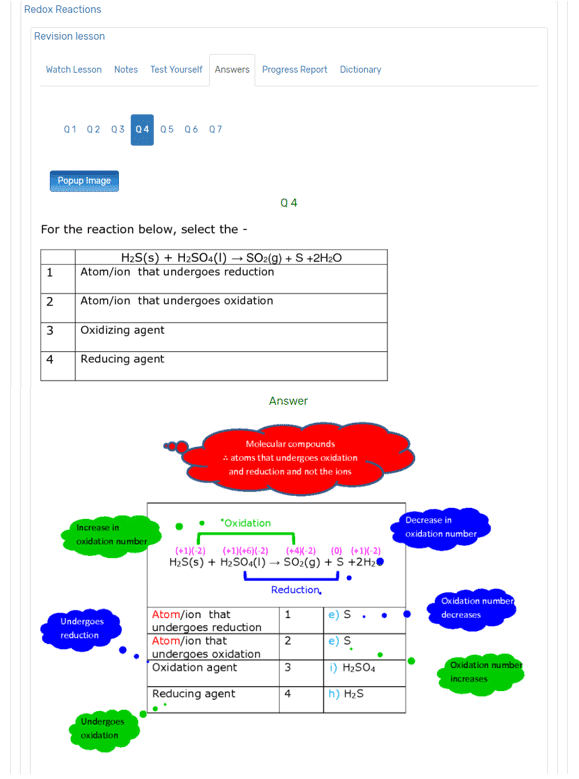
7. All your test scores are recorded in the PROGRESS REPORT. Please note: Guardians / Parents also have access to this report via their profile.
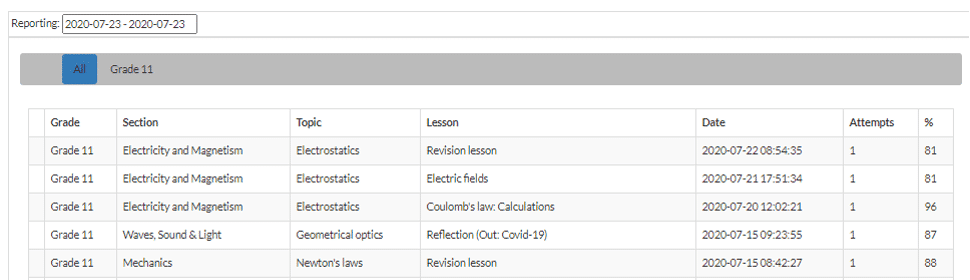
8. You have access to a SCIENCE DICTIONARY at all times.
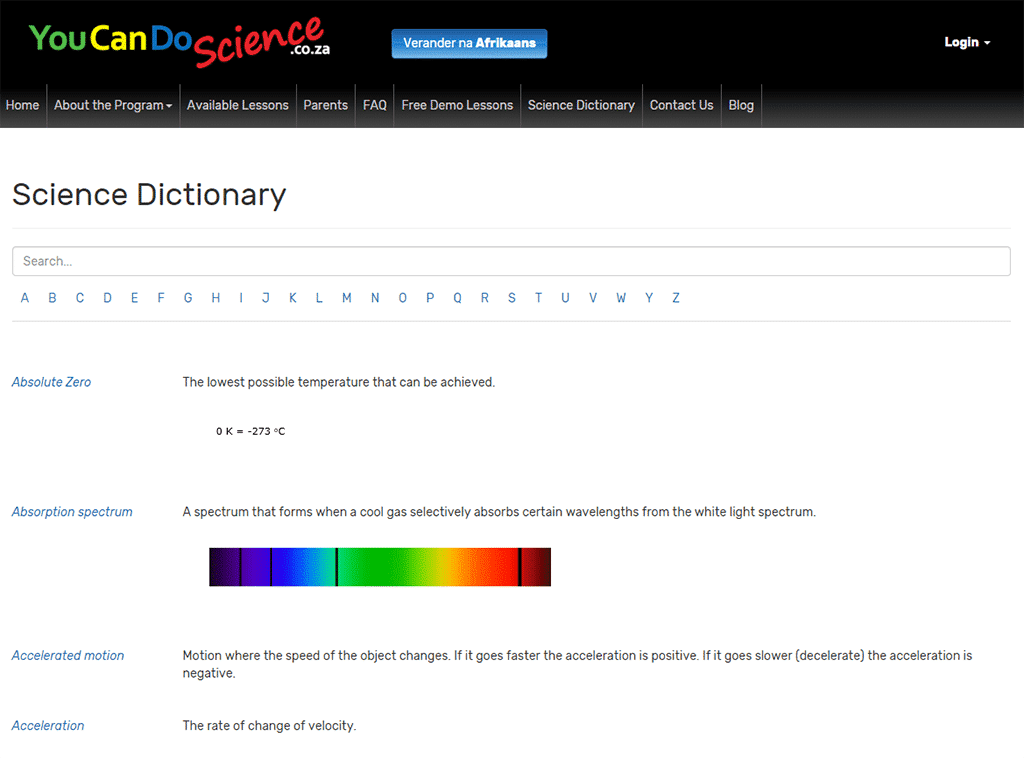
9. Always remember to LOG OUT when you are finished working on the website.
We know that if you spend enough time on YouCanDoScience, work hard and have a positive attitude, you will succeed in Physical Science!


